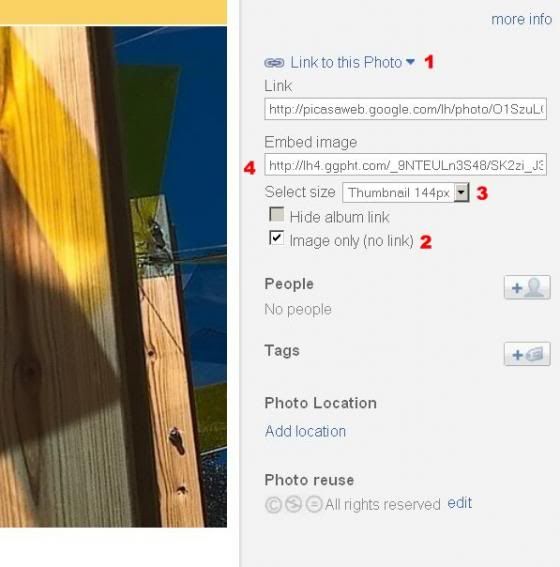Many people are unsure how to post photos on threads so here is a quick guide.
To post as an attachment:
1. Click the
 above the reply box
above the reply box
2. If the photo is stored on your own computer click browse and choose the photo you wish to post, click open which will insert the relevant link into the white box.
or
If the photo is stored in an online photo site then you can insert the link in one of the white boxes under where it says “Upload File from a URL”
3. Click upload
4. Once attachment is showing click close window and complete your post as normal.
Another option which is the easiest option is if your photo is stored online is then click
 put in the link to your photo, click ok and complete your post as normal.
put in the link to your photo, click ok and complete your post as normal.
To post as an attachment:
1. Click the

2. If the photo is stored on your own computer click browse and choose the photo you wish to post, click open which will insert the relevant link into the white box.
or
If the photo is stored in an online photo site then you can insert the link in one of the white boxes under where it says “Upload File from a URL”
3. Click upload
4. Once attachment is showing click close window and complete your post as normal.
Another option which is the easiest option is if your photo is stored online is then click

Last edited: